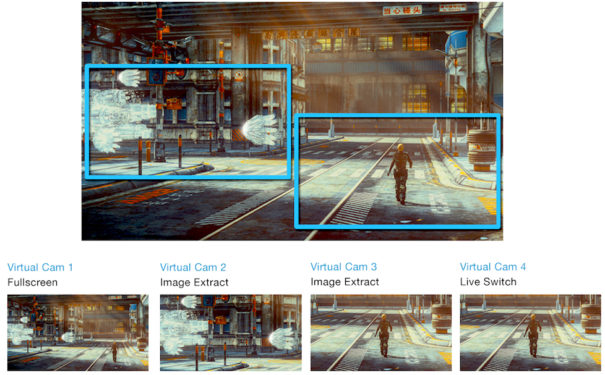Los convertidores Connect Spark y la cámara PTZ NDI de NewTek estrenan nuevas funciones
Among others, asignar ahora la misma fuente a múltiples entradas con diferentes vistas para cambiar de cámara virtual, sin usar ancho de banda de red adicional para cada vista.
Durante su reciente participación en ISE 2018 in Amsterdam, NewTek ha anunciado nuevas funciones para sus convertidores NewTek Connect Spark y la cámara NDI PTZ, dispositivos diseñados para entregar vídeo a un ordenador y/o una red IP usando NDI.
Connect Spark convierte las señales SDI o HDMI en fuentes NDI para compartirlas a través de una red Ethernet estándar ya sea por cable o de forma inalámbrica.

Los clientes existentes pueden aprovechar las nuevas características a través de actualizaciones de software sin cargo.
For its part, la cámara NewTek PTZ NDI es el primer dispositivo PTZ del mundo hasta la fecha en ofrecer vídeo, audio, tally, control PTZ y potencia a través de un solo cable Ethernet.
Ambos dispositivos funcionan con un sinfín de aplicaciones de software existentes que soportan NDI, Including: CombiTech VidBlaster, Livestream Studio, OBS, Splitmedia Labs XSplit, Streamstar, StudioCoast vMix, Telestream Gameshow, Telestream Wirecast, NewTek TriCaster, etc.
In addition, NewTek Connect Spark ofrece también vídeo para aplicaciones populares de escritorio en este ámbito, tales como Google Hangouts, GoToMeeting, Skype, Skype Empresarial, WebEx, Zoom y otros.
Main new features
Otra de las nuevas propuestas que aporta NewTek es que los usuarios también pueden asignar ahora la misma fuente a múltiples entradas con diferentes vistas, y así cambiar de cámara virtual sin usar ancho de banda de red adicional para cada vista. Esta funcionalidad está operativa con todas las aplicaciones de NDI que admiten PTZ sin ningún cambio.
 Como explica Andrew Cross, presidente y CTO de NewTek, “el enfoque basado en software de NewTek para el desarrollo de hardware siempre ha permitido flujos de trabajo y capacidades flexibles que cambian el juego. A pesar de que son dispositivos de hardware, con Spark y nuestra cámara PTZ, nuestra filosofía sigue siendo la misma, lo que significa que una actualización del firmware y los controladores de estos productos ofrecen mejoras importantes”.
Como explica Andrew Cross, presidente y CTO de NewTek, “el enfoque basado en software de NewTek para el desarrollo de hardware siempre ha permitido flujos de trabajo y capacidades flexibles que cambian el juego. A pesar de que son dispositivos de hardware, con Spark y nuestra cámara PTZ, nuestra filosofía sigue siendo la misma, lo que significa que una actualización del firmware y los controladores de estos productos ofrecen mejoras importantes”.
Los usuarios actuales y nuevos de NewTek Connect Spark y de las cámaras NDI PTZ pueden descargar el último controlador NDI | HX y la actualización de firmware para aprovechar todas las nuevas características y mejoras para ambos productos.
Modo de multidifusión
Otras características de los sistemas es que incluyen el modo de multidifusión, lo que permite que una fuente Connect Spark NDI sea vista por muchos destinos sin configurar múltiples conexiones punto a punto, preservando el costoso ancho de banda de la red.
Los usuarios pueden activar fácilmente el modo de multidifusión a través de la página web de configuración de Connect Spark. Ahora también es posible encontrar dispositivos Connect Spark en otras redes a través de una dirección IP y agregarlos a la lista de fuentes visibles usando NDI Access Manager, una aplicación gratuita disponible en NewTek.
 In addition, Connect Spark ahora admite la posibilidad de incluir código de tiempo en los frames de vídeo a través del código de tiempo LTC conectado a la entrada de audio de Connect Spark, con detección automática de todos los ajustes.
In addition, Connect Spark ahora admite la posibilidad de incluir código de tiempo en los frames de vídeo a través del código de tiempo LTC conectado a la entrada de audio de Connect Spark, con detección automática de todos los ajustes.
In this way, cualquier aplicación habilitada para NDI puede acceder a la información del código de tiempo para permitir la sincronización precisa de múltiples flujos NDI.
Connect Spark es también una grabadora de vídeo inalámbrica, ya que admite una tarjeta Micro SD o graba en cualquier unidad USB conectada a uno de los puertos USB. Esto aporta a los usuarios la capacidad de grabar todas sus cámaras para una edición posterior u obtener copias de seguridad.
Access to the ISE Special 2018
You liked this article?
Subscribe to our Feed And you won't miss a thing.
• Section: Fully, DAV Specials Featured, Signal distribution, Events, Business, Production, Streaming Media