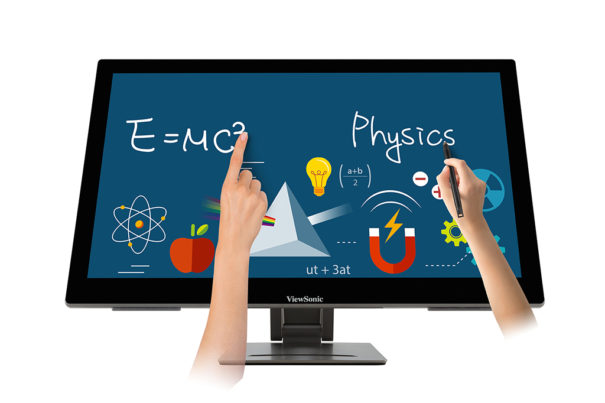ViewSonic ViewBoard S IFP2710: Tactile and interactive solution to foster collaboration in the classroom
Transformar la forma de aprendizaje en el aula es el objetivo de esta solución, que combina pantalla táctil, proyector y el software de pizarra digital basada en la nube, myViewBoard.
ViewBoard S IFP2710 es una de las últimas soluciones de visualización interactiva que ViewSonic ha desarrollado para el mercado educativo.
Esta pantalla proporciona una nueva forma de aprendizaje. Ofrece características como presentación frontal, proyección escalable, una experiencia táctil precisa y suave, y una fácil instalación. Funcionalidades que permiten a los docentes anotar o ejecutar cualquier acción en el monitor y proyectarla simultáneamente en una pantalla grande.
“Queremos integrar la forma en que las personas enseñan y aprenden. Con nuestra nueva solución de pantalla interactiva, que combina pantalla táctil, proyector y el software de pizarra digital basada en la nube, podemos transformar las aulas”, comenta Luke Chen, Business Line Manager de ViewSonic Europe.
ViewBoard S IFP2710 (donde S representa switch) fundamenta sus características en tres puntos: cambiar la orientación de la presentación, pasar de aulas tradicionales a colaborativas y pasar de una pantalla compartida a una de grupo multidireccional.
Esta solución brinda un nuevo enfoque al entorno educativo ya que pasa de un escenario donde el docente expone las clases dando la espalda a la audiencia (back-facing) a una situación que está de frente. Esto le permite mirar a la audiencia mientras realiza anotaciones en las diapositivas, además de darle un control total sobre la presentación, creando interacción y contacto visual con la audiencia y conseguir una mayor participación.
ViewBoard S IFP2710 permite la combinación de pantalla, proyector y el último software de pizarra digital, myViewBoard, para ofrecer un entorno con tecnología táctil intuitiva, proyección de imágenes grandes y una pizarra digital de fácil acceso para el aula.
El ViewBoard S también ofrece una funcionalidad multitáctil (en la que hasta 10 usuarios pueden interactuar con el panel simultáneamente), herramientas de anotación, así como soporte de gestos de Windows, lo que la convierte en una inversión idónea para escuelas y universidades.
ViewBoard S se puede combinar con una pantalla de proyección a gran escala conectando el proyector con un cable LAN a través de la tecnología HDBT o un cable HDMI, y cualquier anotación que se haga en la pantalla se proyectará en pantalla grande.
Esta solución resuelve los problemas comunes de los proyectores interactivos, como las sombras, así como la necesidad de instalar un módulo táctil adicional y calibrar la sensibilidad táctil.
ViewSonic ofrece una gama de proyectores con tamaños de proyección escalables que exceden las 100 Inch. Combinando esto con el ViewBoard IFP2710, el profesor puede presentar y anotar en una ubicación sin tener que moverse y obstruir la vista de la pantalla.
El ViewBoard S IFP2710 no solo es compatible con el software que está utilizando actualmente, sino que también se puede usar con la última plataforma myViewBoard, que es un software de pizarra digital basada en la nube diseñado específicamente para mejorar la experiencia con ViewBoard.
You liked this article?
Subscribe to our Feed And you won't miss a thing.