Lifesize añade funciones a su servicio de videoconferencia para móviles, web y escritorio
Las nuevas características agregan mayor escalabilidad, opciones de configuración y simplicidad a los servicios, aplicaciones y controles de administrador basados en la nube.
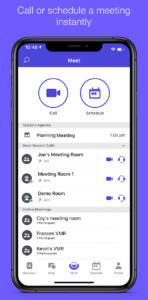 El servicio de videoconferencia para dispositivos móviles web y escritorio de Lifesize cuenta con opciones de configuración y control para utilizar la plataforma en la nube de la compañía para hasta trescientos participantes.
El servicio de videoconferencia para dispositivos móviles web y escritorio de Lifesize cuenta con opciones de configuración y control para utilizar la plataforma en la nube de la compañía para hasta trescientos participantes.
Así lo señala Juan Aracil, country manager de Lifesize Iberia: “los nuevos servicios dan respuesta a la demanda de nuestros clientes, el feedback de los usuarios y la evolución de las necesidades del mercado de videoconferencia. Hemos creado, diseñado y actualizado nuestra plataforma para proporcionarles una experiencia consistente y mejorada en dispositivos móviles, web y escritorio”.
Las nuevas funcionalidades de la aplicación móvil de Lifesize incluyen la incorporación del uso compartido de la pantalla desde dispositivos móviles, lo que permite a los equipos distribuidos compartir y participar en el contenido durante las reuniones por vídeo desde donde se conecten, así como de la opción de cambiar la aplicación móvil de Lifesize a modo ‘sólo audio’.
Para las experiencias web y de escritorio, la compañía ofrece a través de Microsoft Store una nueva aplicación para programar directamente reuniones de vídeo y emitir invitaciones rápidas para reuniones a través de Outlook. In addition, los usuarios pueden conectar rápidamente sus calendarios de G Suite u Office 365 para ver las próximas reuniones de vídeo dentro de las aplicaciones web y de escritorio, recibir una notificación si la reunión va a comenzar y unirse con un simple clic.
Para facilitar este acceso desde dispositivos Mac o PC, los complementos para Chrome, Firefox y Safari se han actualizado junto con los existentes para Internet Explorer y Microsoft Edge. Cuando un usuario accede a un enlace de llamada de Lifesize a través de uno de esos navegadores, el iniciador detecta automáticamente que la aplicación de escritorio Lifesize está instalada y la abre para comenzar de inmediato la reunión.
Gracias a las funciones añadidas a la Consola de Administración de Lifesize,los administradores de cuentas pueden personalizar las invitaciones según las necesidades concretas de su empresa, lo que simplifica el proceso de programación y participación a reuniones de usuarios e invitados.
Los administradores de Lifesize pueden mejorar la gestión de las invitaciones proporcionando un solo enlace para unirse, o configurar las invitaciones al incluir una ruta para unirse a través de Skype for Business, eliminar texto o enlaces predeterminados no críticos, resaltando hasta cuatro números teléfonos públicos PSTN internacionales (si se tiene esta opción contratada), etc.
También cuentan con la opción de ocultar reuniones, sistemas de sala o usuarios del directorio interno completo o de grupos definidos de usuarios, preservando la privacidad y manteniendo una comunicación productiva.
You liked this article?
Subscribe to our Feed And you won't miss a thing.












