The Salesians of Horta, example of pedagogical innovation with AV technology
Más de veinte monitores interactivos de Traulux, una barra de videoconferencia Poly Studio y un mini ordenador Chromebox forman parte del proceso de innovación educativa de los Salesianos de Horta.
Con el fin de adaptarse a los nuevos tiempos y mantener un trato cercano con sus alumnos, he Colegio los Salesianos de Horta (Barcelona) ha incluido en sus aulas más de veinte monitores interactivos Traulux de 86″, una barra de videoconferencia Poly Studio y un mini ordenador Chromebox. Todo este equipamiento ha sido suministrado por Charmex y su partner tecnológico Vistalegre Solutions.
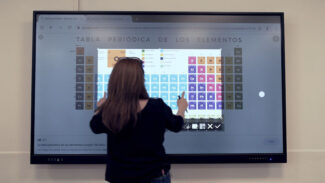 The Salesians of Horta, que abrió por primera vez sus puertas en 1940, acoge actualmente cuatro etapas formativas: Infantil, Primary, Secundaria y Bachillerato. Como parte de su proceso de innovación educativa, sus responsables han adaptado sus aulas con esta tecnología audiovisual.
The Salesians of Horta, que abrió por primera vez sus puertas en 1940, acoge actualmente cuatro etapas formativas: Infantil, Primary, Secundaria y Bachillerato. Como parte de su proceso de innovación educativa, sus responsables han adaptado sus aulas con esta tecnología audiovisual.
“Desde nuestra comunidad educativa tuvimos muy claro que una institución como los Salesianos debía hacer frente con garantías a los nuevos retos. Por ese motivo se decidió hacer una inversión en equipos de videoconferencia y monitores interactivosy adaptar el sueño de nuestro fundador, San Juan Bosco, al siglo XXI”, they explain.
 Para las clases remotas o semipresenciales, la cámara de videoconferencia Poly Studio USB aporta “una captación sonora de primer nivel, sin necesidad de usar micrófonos personales tipo solapa, con la comodidad que ello representa -afirman desde esta institución-. Recoge perfectamente la voz del profesor a unos 4-5metros, además de eliminar los ruidos de fondo”.
Para las clases remotas o semipresenciales, la cámara de videoconferencia Poly Studio USB aporta “una captación sonora de primer nivel, sin necesidad de usar micrófonos personales tipo solapa, con la comodidad que ello representa -afirman desde esta institución-. Recoge perfectamente la voz del profesor a unos 4-5metros, además de eliminar los ruidos de fondo”.
Besides, este sistema incluye la tecnología de seguimiento automático, que es capaz de mantener el encuadre del docente aunque se mueva por el aula. “Los altavoces nos garantizan escuchar a los alumnos que están desde casa”, they add.
 For your part, “los monitores interactivos Traulux son una gran herramienta, tanto en clases semipresenciales o remotas como en las presenciales”, they underline. Los más de veinte equipos de 86” que se han instalado ofrecen resolución 4K, gran ángulo de visión y brillo “y nos permiten desarrollar las clases a plena luz del día y sin sombras”.
For your part, “los monitores interactivos Traulux son una gran herramienta, tanto en clases semipresenciales o remotas como en las presenciales”, they underline. Los más de veinte equipos de 86” que se han instalado ofrecen resolución 4K, gran ángulo de visión y brillo “y nos permiten desarrollar las clases a plena luz del día y sin sombras”.
Para las clases presenciales “usamos la aplicación de pizarra infinita, con sencillos gestos podemos desplazar las anotaciones, cambiarlas de tamaño, duplicarlas o desplazar toda la pizarra. Besides, se pueden importar fácilmente imágenes o recortes que nos sirvan de apoyo”, puntualizan desde este colegio.
Los monitores también se utilizan para preparar el material en PDF, Powerpoint, Word, Excel o incluso usar vídeos (hasta 4K), y también acceder a Internet para incluir en la clase cualquier material disponible en las redes”.
 Todo este material puede guardarse, para seguir la clase al día siguiente en el mismo punto, en un USB, en la memoria interna o en la nube. “Para las clases más dinámicas incluso conectamos los dispositivos de los alumnos inalámbricamente para compartir su trabajo con el resto de la clase”, añaden los responsables de los Salesianos de Horta
Todo este material puede guardarse, para seguir la clase al día siguiente en el mismo punto, en un USB, en la memoria interna o en la nube. “Para las clases más dinámicas incluso conectamos los dispositivos de los alumnos inalámbricamente para compartir su trabajo con el resto de la clase”, añaden los responsables de los Salesianos de Horta
Como parte de su proceso de innovación, también se ha añadido un mini ordenador compacto Chromebox, equipado con un procesador Intel Celeron 5205 U y 4 GB de memoria RAM, especialmente indicado para utilizarse con los monitores interactivos y acceder al ecosistema Google Workspace for Education.
 In this sense, desde el colegio indican que “algunas clases, ya sean presenciales o remotas, las desarrollamos sobre nuestra cuenta de Google, y para ello conectamos la cámara y el monitor interactivo al mini ordenador ChromeBox, y generamos al instante una videollamada e con Meet, de manera que el alumno puede colaborar desde casa con la pizarra Jam Board. Todo lo gestionamos desde nuestro Google Classroom”.
In this sense, desde el colegio indican que “algunas clases, ya sean presenciales o remotas, las desarrollamos sobre nuestra cuenta de Google, y para ello conectamos la cámara y el monitor interactivo al mini ordenador ChromeBox, y generamos al instante una videollamada e con Meet, de manera que el alumno puede colaborar desde casa con la pizarra Jam Board. Todo lo gestionamos desde nuestro Google Classroom”.
El dispositivo ChromeBox (que cuenta con certificación GMS) “nos da la posibilidad de acceder a Play Store y usar aplicaciones educativas que nos permiten hacer las clases más cooperativas y así podemos aplicar metodologías necesarias para el proceso de innovación pedagógica que estamos llevando a cabo”, concluyen.
Did you like this article?
Subscribe to our NEWSLETTER and you won't miss anything.



