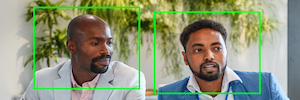Lumens integra su sistema LC200 CaptureVision con Crestron Control
El sistema de producción de vídeo todo en uno LC200 de Lumens, que acaba de actualizar su firmware, se ha integrado con el de control de Crestron para facilitar la gestión AV.
La integración de los sistemas Lumens LC200 CaptureVision with Crestron Control, en concreto con las series 3 and 4, facilita el despliegue de proyectos audiovisuales.
Crestron Control es un sistema de gestión profesional con un puerto de red de control dedicado, que puede utilizarse en cualquier instalación (corporativa, comercial y residencial) para administrar de forma centralizada tecnologías dispares.
 El sistema de producción de vídeo todo en uno LC200 Capture Vision se integra a la perfección con el de control Crestron Serie 3 and 4, que se conecta a través de IP y RS-232 para iniciar/detener la grabación, realizar la programación, cambio de escenas, diseño y control de cámara, etc.
El sistema de producción de vídeo todo en uno LC200 Capture Vision se integra a la perfección con el de control Crestron Serie 3 and 4, que se conecta a través de IP y RS-232 para iniciar/detener la grabación, realizar la programación, cambio de escenas, diseño y control de cámara, etc.
In addition, gracias a esta integración entre los sistemas de Lumens y Crestron los usuarios pueden transmitir en vivo y grabar contenido de vídeo más fácilmente, así como ampliar su uso en una amplia gama de aplicaciones y sectores, como empresas, education, tele-salud, etc.
El módulo del sistema Lumens LC200 CaptureVision para Crestron Control System ya está disponible a través de este link.
Actualización de firmware
In addition, Lumens ha actualizado el firmware de LC200 CaptureVision, that now incluye funciones que admiten el director de GUI en una página web, de manera que el usuario puede controlar y administrar el contenido de vídeo de forma remota de manera muy fácil.
Con una pantalla táctil para HDMI plug and play, the control GUI opera el sistema LC200 de manera más efectiva, que los usuarios pueden controlar con un teclado numérico inalámbrico de terceros para grabar, transmitir o ajustar el ángulo de disparo de la PTZ Camera.
Esta solución admite visualizaciones del sistema en pantalla, como la fecha y la hora, para cumplir con cualquier requisito. También es posible cambiar el nombre de las fuentes de vídeo para que la producción en vivo sea más sencilla.
Los archivos grabados se pueden almacenar en el disco duro integrado, un dispositivo USB externo o el servidor FTP. Lumens LC200 CaptureVision también permite a los usuarios cargar vídeos en NAS (almacenamiento conectado a la red) después de grabar automáticamente.
You liked this article?
Subscribe to our Feed And you won't miss a thing.
• Section: AV Conferencing, Control, Signal distribution, Business, Telepresence / Videoconference