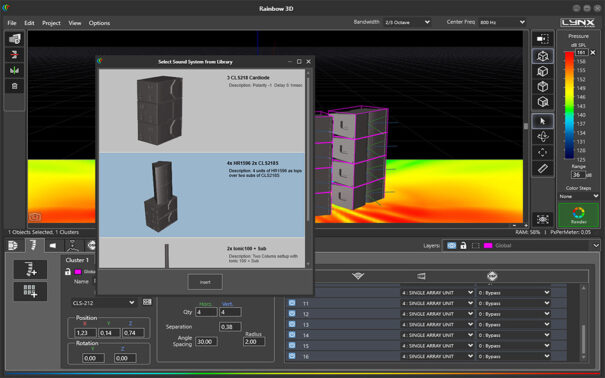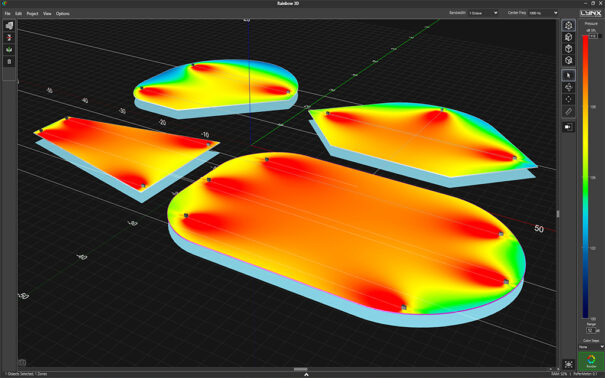Lynx Pro Audio Rainbow 3D: software de predicción electroacústica
La nueva aplicación de Lynx Pro Audio ofrece un entorno con representaciones detalladas de los altavoces y texturas seleccionables para los planos. Se trata de una solución que ofrece una completa simulación de alta velocidad en un entorno tridimensional dinámico.
Heredero del software 2D y dirigido por Raúl Jordán del departamento de I+D de Lynx Pro Audio, Rainbow 3D ha sido programado desde cero en un proceso de desarrollo interno de 5 años. Este software de predicción electroacústica para sistemas de altavoces Rainbow 3D es una solución que ofrece una completa simulación de alta velocidad en un entorno tridimensional dinámico.
Paralelamente, a lo largo de este año se han realizado nuevas mediciones esféricas del catálogo completo de altavoces de la compañía en su cámara anecoica recientemente construida.
“Aunque se suele utilizar una resolución polar de 5 grados, algunas fuentes sonoras, como los módulos line array, generan haces extremadamente estrechos en altas frecuencias, por lo que nosotros utilizamos dos grados en esos casos. Esto supone medir y almacenar exponencialmente más puntos de datos, pero mejora notablemente la precisión de los cálculos”, señala Carlos Matalí, director de I+D.
El nuevo software de Lynx Pro Audio ofrece un entorno sofisticado y visualmente rico, con representaciones detalladas de los altavoces y texturas seleccionables para los planos. Además de los materiales que cabría esperar, como la madera o el hormigón, o las texturas procedentes de imágenes importadas, se pueden elegir de la librería dibujos como un campo de fútbol o una cancha de baloncesto como una forma sencilla y ágil de añadir características reconocibles.
Asimismo, hay un tipo de elementos que Lynx llama ‘ornamentos’, como una canasta de baloncesto, un escenario con escaleras laterales, trusses o una butaca de teatro, que pueden elegirse de la librería del programa.
Ben Sinclair, director de ventas de la empresa, añade que “aunque la simulación precisa es, obviamente, el objetivo principal, el hecho de poder elaborar rápidamente un proyecto visualmente detallado y atractivo con el que el cliente pueda identificarse es también una gran ventaja”.
Se dispone de un extenso número de herramientas de productividad, como copiar y pegar, duplicar con desplazamiento y funcionalidad de arrastrar y soltar. Cada esquina de un plano de 4 vértices se puede definir independientemente como angulada o redondeada con radios seleccionables. Esto permite utilizar un único plano para formas complejas como octógonos, círculos, semicírculos o escenarios con forma trapezoidal y frontal curvo.
A cualquier elemento se le puede asignar una capa para trabajar de una forma más organizada dado que cada elemento de la capa puede ser ocultado, bloqueado o desactivado para la simulación; permitiendo una vista más despejada cuando sea necesario. La simulación hace uso de todos los núcleos del ordenador mediante técnicas multi-threading para ejecutarse en un tiempo muy bajo.
Un proyecto puede contener un número ilimitado de planos y altavoces. Como fuentes sonoras, pueden usarse line arrays (con auto-splay, optimización automática de ángulos entre cajas) y cajas convencionales.
Es posible desplegar cualquiera de ellas en grupo con un radio definible o un espaciado lineal, de modo que se puede crear, por ejemplo, un grupo circular de line arrays o una línea formada por columnas de dos subwoofers delante del escenario (que podrían configurarse posteriormente como un arco electrónico usando retardos). Además, es posible guardar una combinación de diferentes modelos de altavoces formando un sistema de sonido personalizado, para duplicarlo o reutilizarlo fácilmente en un proyecto posterior.
La respuesta en frecuencia de una o varias fuentes sonoras puede inspeccionarse para ubicaciones específicas de micrófonos, aplicando de forma interactiva cambios en la ecualización, retardo y la polaridad hasta alcanzar la respuesta deseada. Asimismo, Rainbow 3D puede generar un informe en PDF con extensa información que incluye todas las vistas del recinto, listas de altavoces con información mecánica de montaje y EQ, así como los planos.
Te gustó este artículo?
Suscríbete a nuestro RSS feed y no te perderás nada.